ReadingDoctor® Online

Are you a parent using Reading Doctor Online with your child? This video explains how to get started! For more information about the program, please see:
https://www.readingdoctor.com.au/what-is-reading-doctor-online
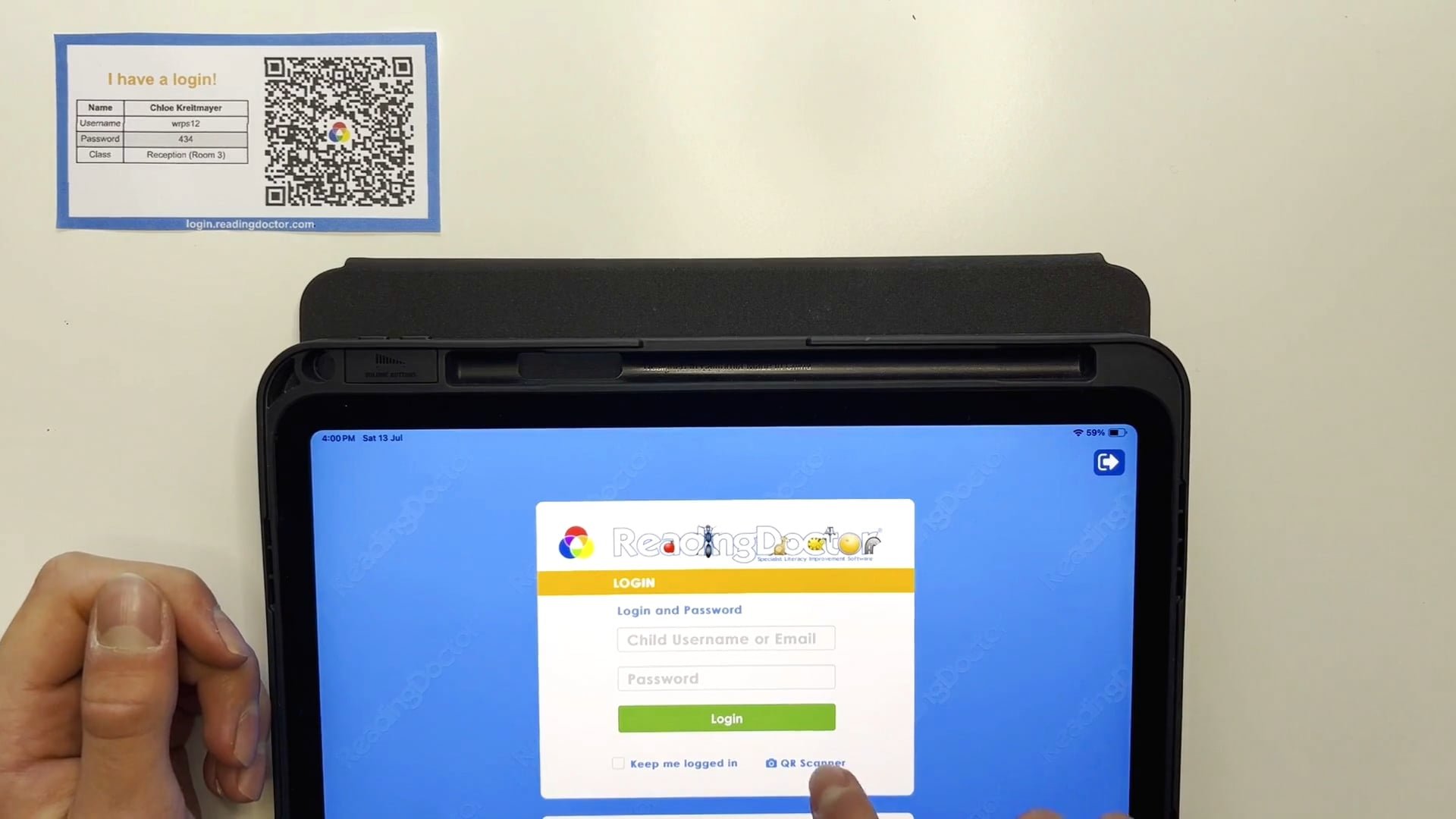
This video shows you how students can log to the ReadingDoctor Online App on an iPad using a QR code.
Students must have their username and password or QR Code to log on and use the program through their Student Login at school and at home. You can print student Name Cards with login credentials and QR codes for students from your Dashboard.
iPad Apps
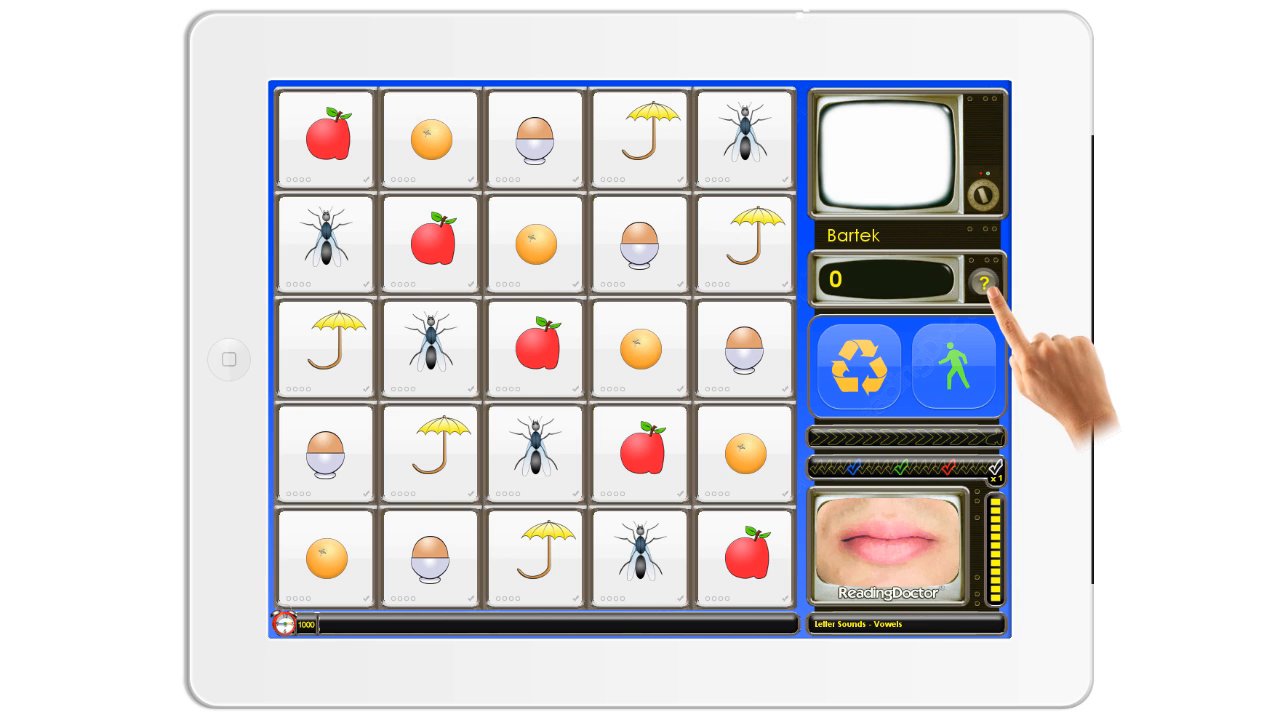
This video shows you how to use the in-app help features in all Reading Doctor® apps. They are designed to get you up and running quickly!
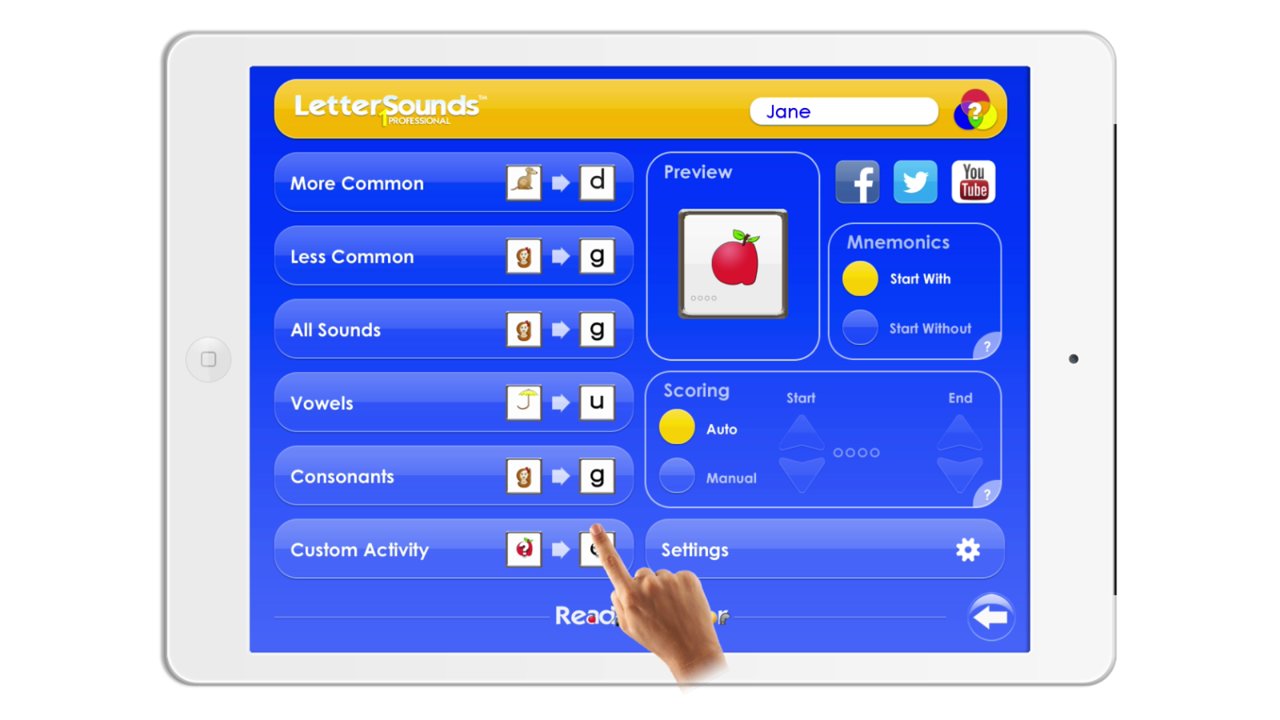
This video describes how to add a new student to any of the Reading Doctor apps.
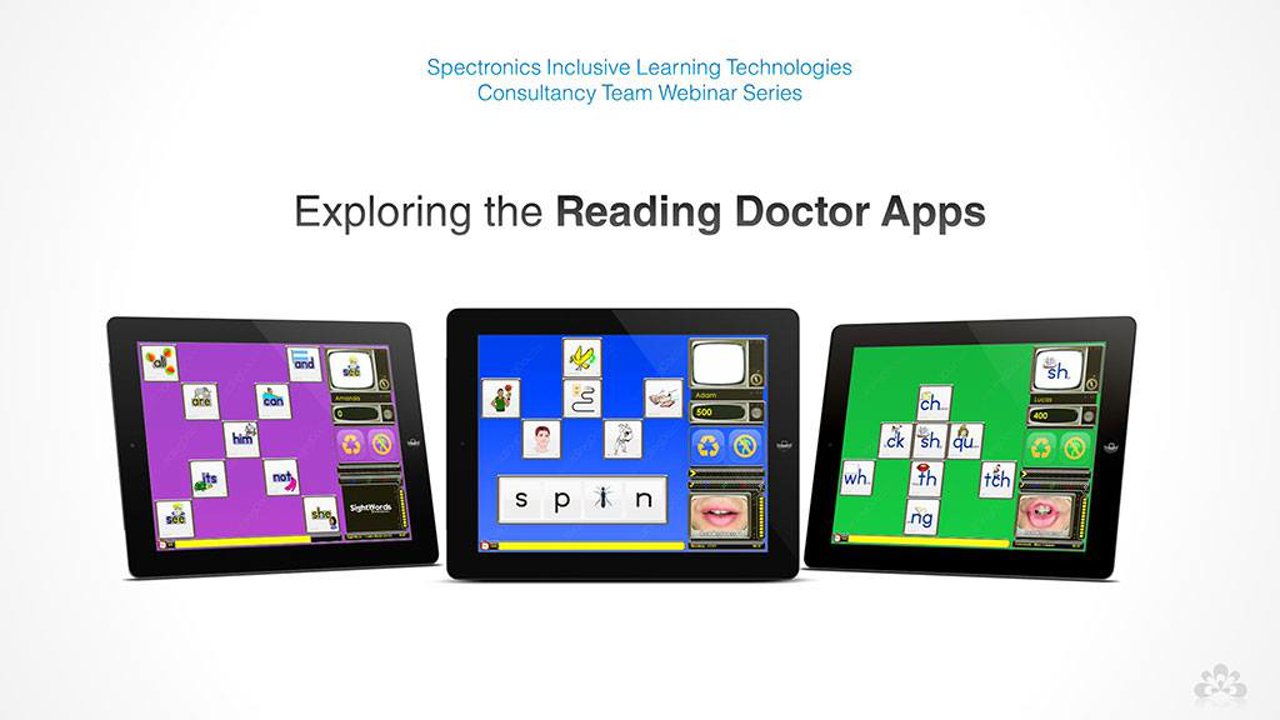
This is a 10 minute preview of the full webinar titled: "Exploring the Reading Doctor Apps" by Speech and Language Pathologist Amanda Hartmann. You can find the full webinar here:
spectronics.com.au/online/profile/exploring-the-reading-doctor-apps/
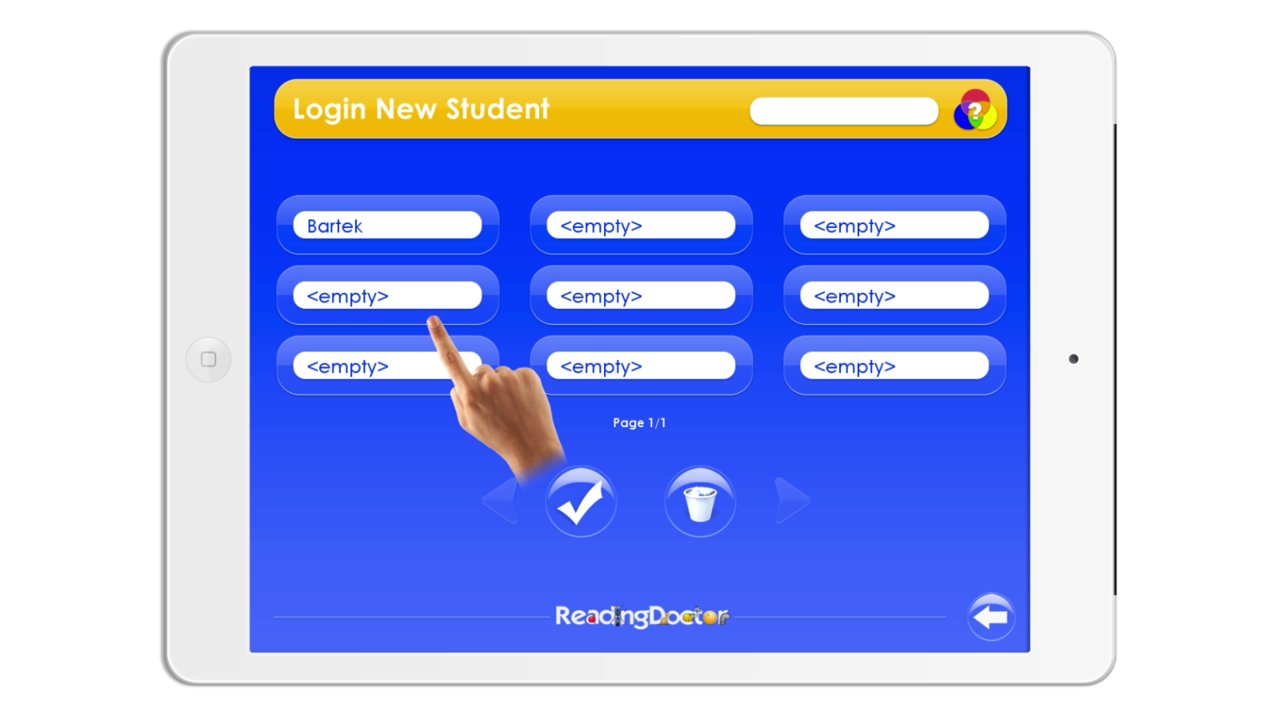
This video shows you how to delete a student from one of the Reading Doctor apps.
LetterSounds™ 1
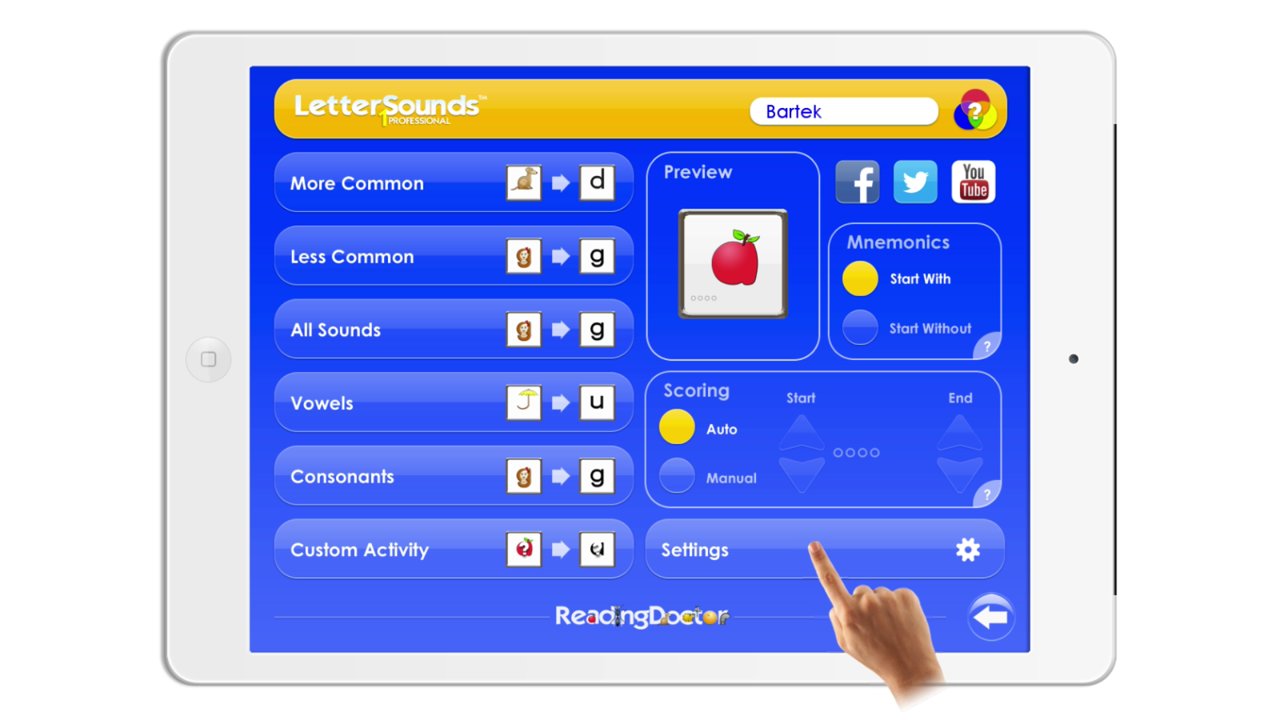
Letter Sounds™ 1 Pro allows you to switch between Australian, US and UK accents. This video shows you how!
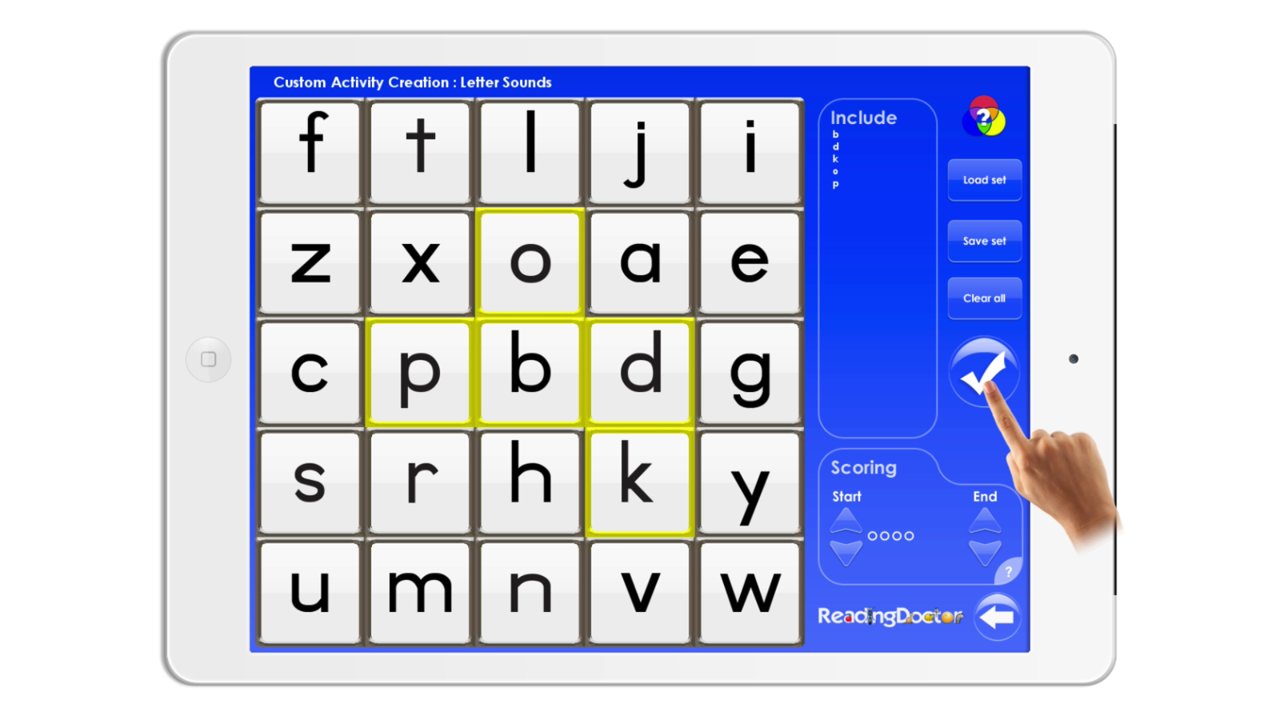
It's easy to create and save custom activities in Letter Sounds™ 1 Pro. Custom activities are useful if a student needs to work on specific letter-sound patterns or if you are using the app to support your synthetic phonics program.
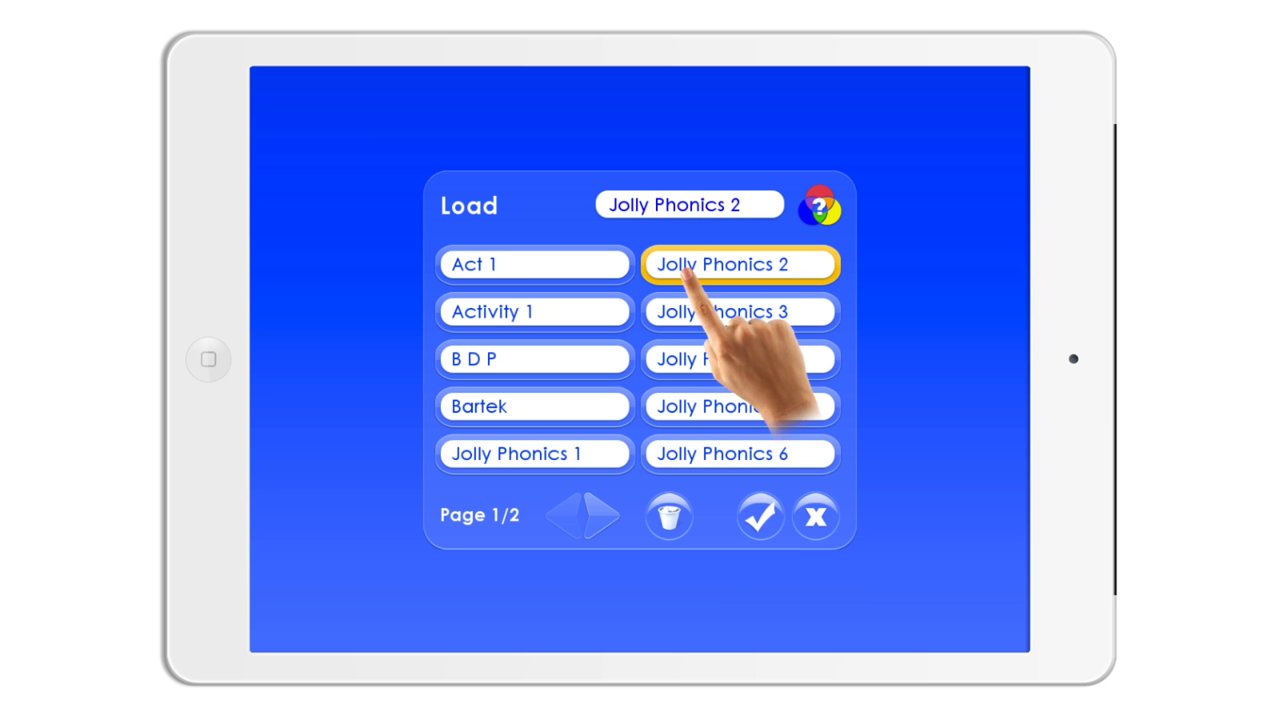
Letter Sounds™ 1 Pro includes preset letter-sound sets corresponding to popular synthetic phonics programs such as Jolly Phonics and MULTILIT. This video shows you how to load them.
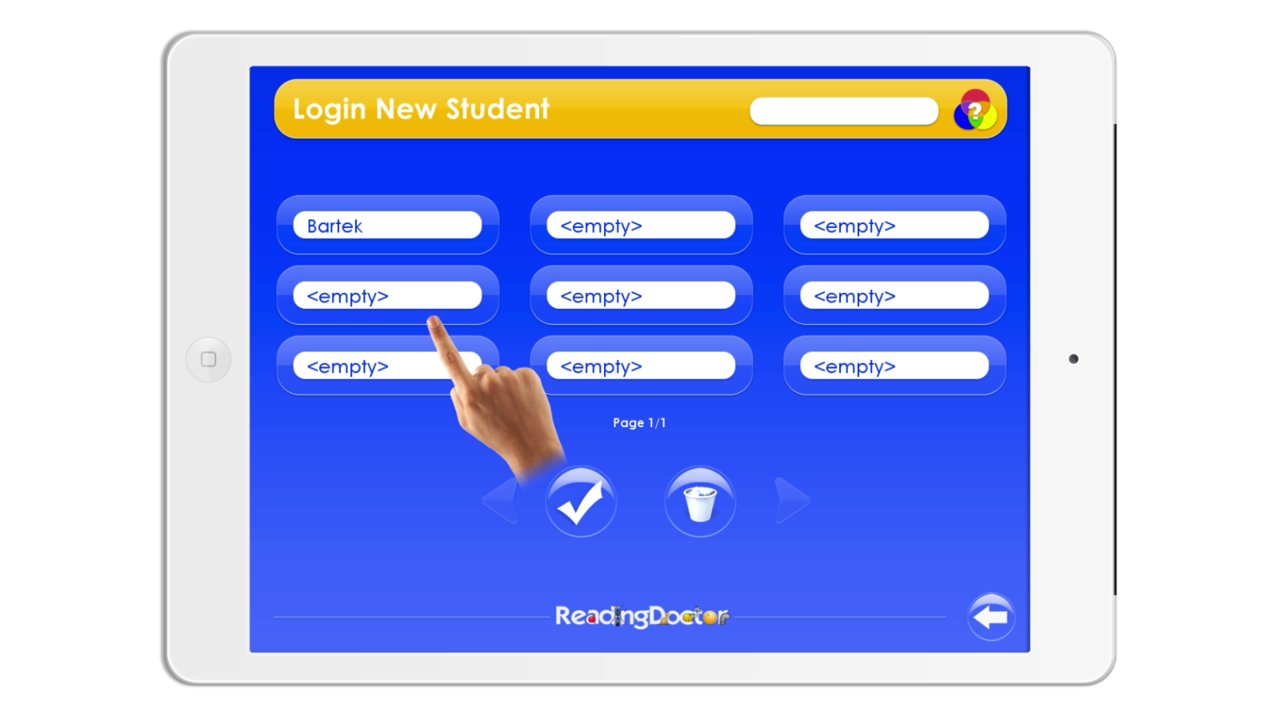
This video shows you how to delete a student from one of the Reading Doctor apps.
BlendingSounds™ 1
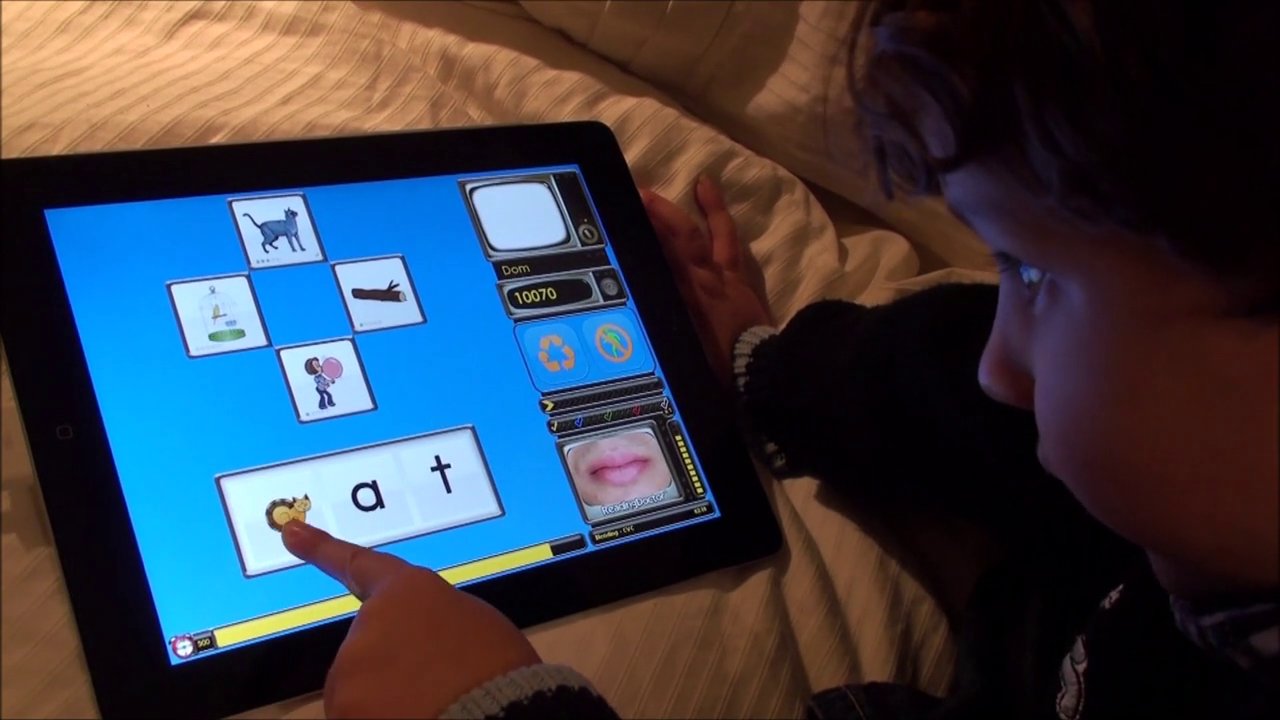
Dom (age 3 years and 1 month) learning to blend (join) his letter sounds to read 3 letter words with Blending Sounds™ 1 Pro!

Here's another video of Dom learning to blend his letter sounds to read 3, then 4 letter words with the Blending Sounds™ 1 Pro app, but with a lot less help this time He initially learns to read 3 letter words without the mnemonic support in the app, and then applies his new blending skills to read 4 letter words.
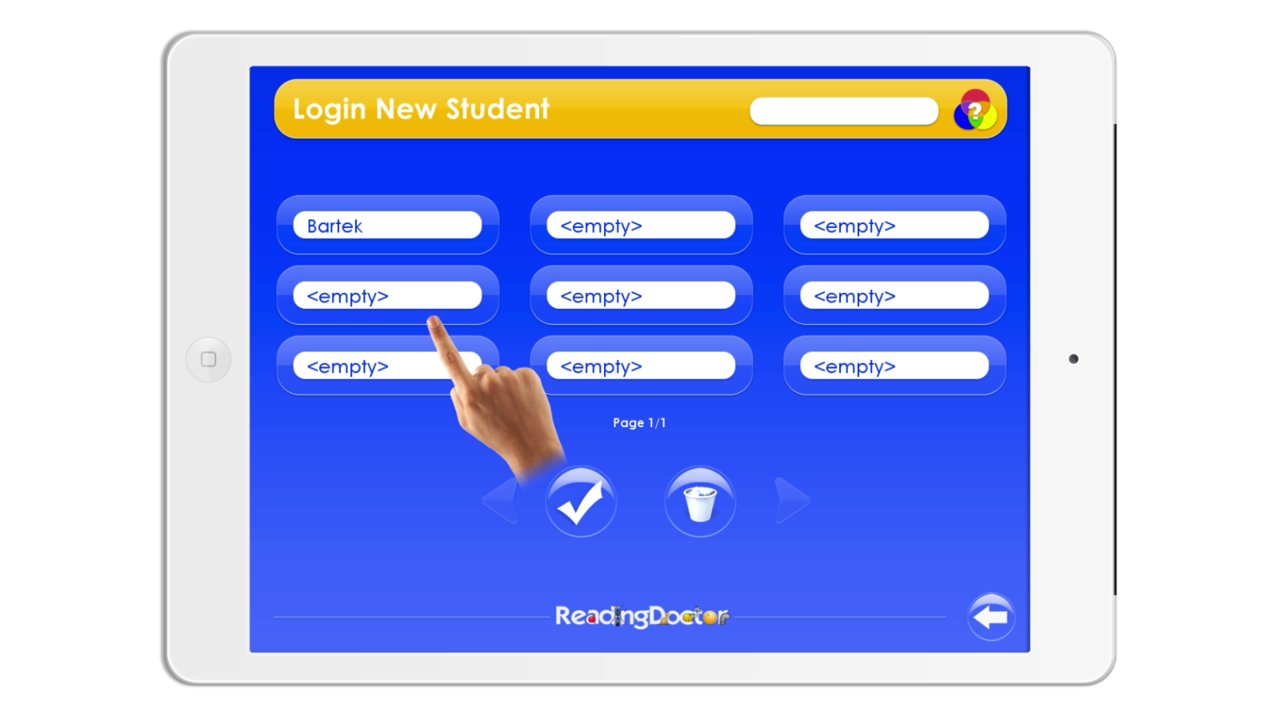
This video shows you how to delete a student from one of the Reading Doctor apps.
WordBuilder™
Please click the button below to see our comprehensive guided tour of WordBuilder for iPad:

Speech-language pathologist Amanda Hartmann provides an overview of the main features of Word Builder.

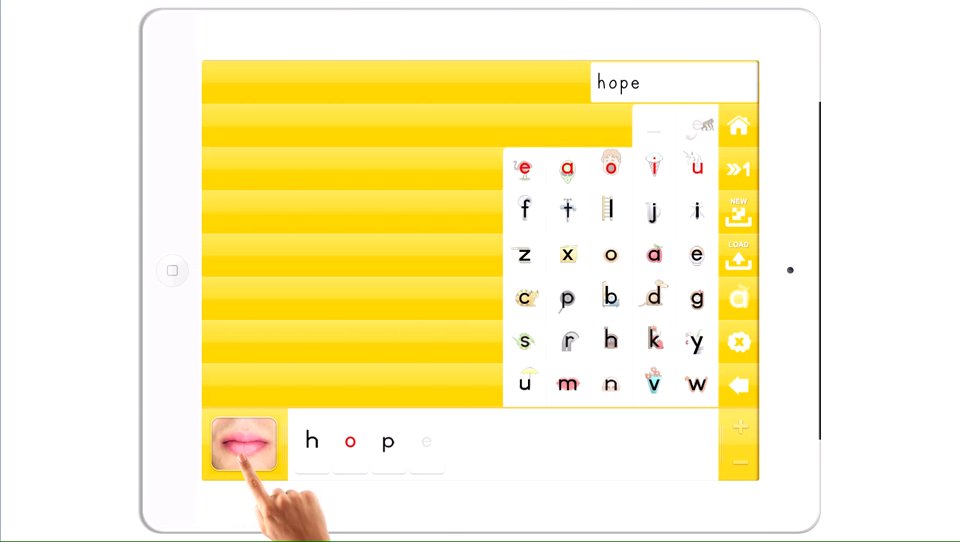
Watch the video to see how. Here are some words to try:
man mane, pin pine, pip pipe, plan plane, rip ripe, scrap scrape, slim slime, strip stripe, tap tape, win wine, cap cape, dam dame
Try some nonwords, too!
mip mipe, strop strope, clid clide etc
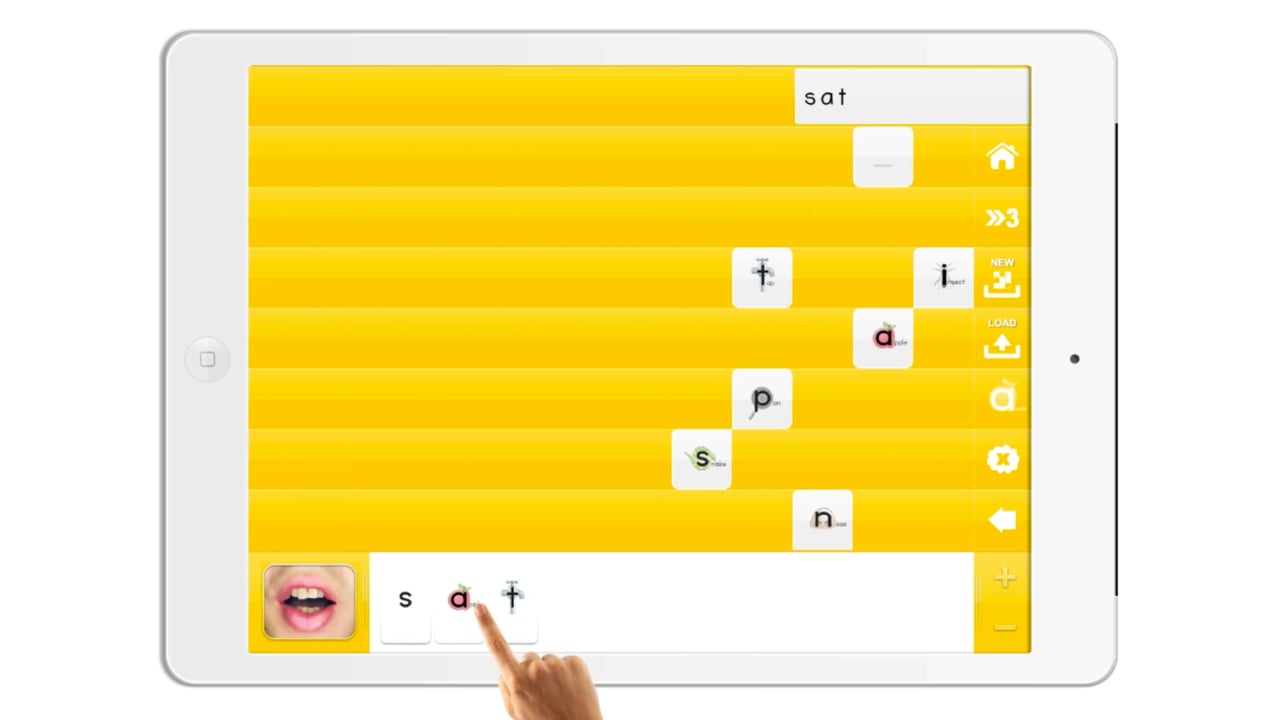
Speech-Language Pathologist Amanda Hartmann explains how to load and create custom letter-sound tile sets in Word Builder for iPad.

Word Builder allows you to swap between Australian, US and UK accents. This video shows you how.
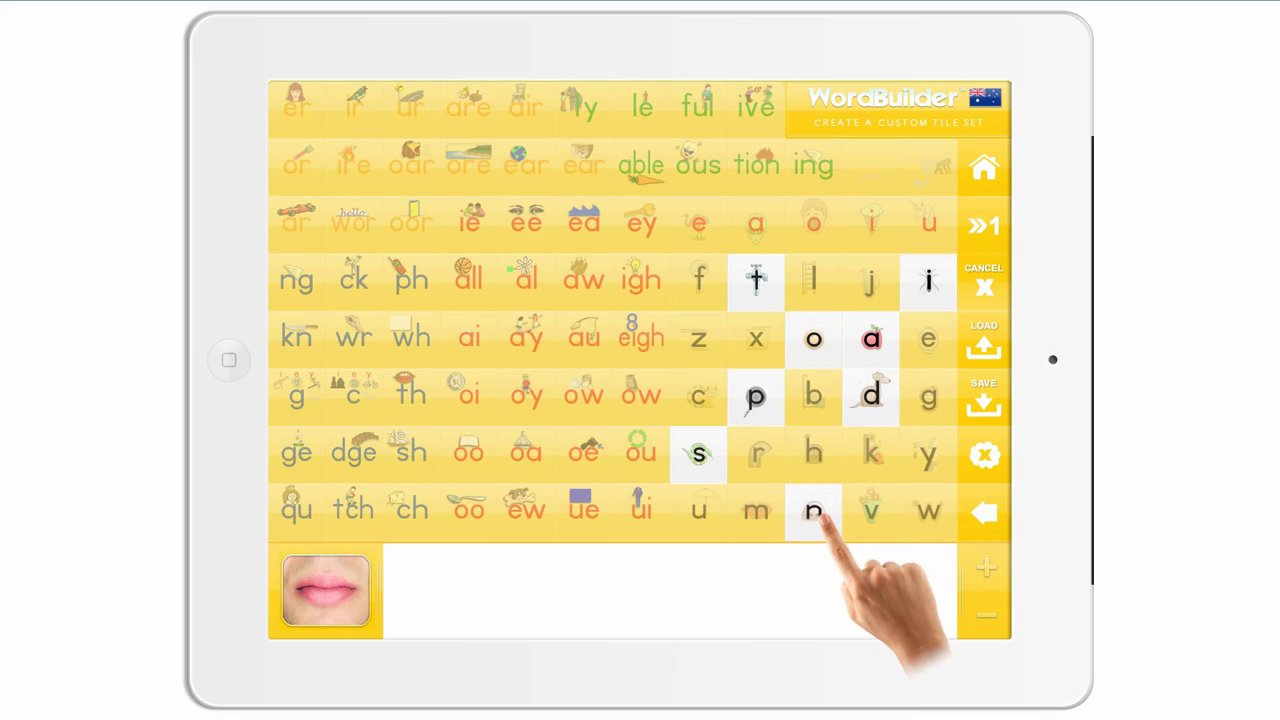
Word Builder includes grapheme tile sets to support the brilliant (and highly recommended) MULTILIT and Jolly Phonics programs. This video shows you how to load these tile sets.

You can easily load preset or your own letter-sound tile sets in Word Builder to support a particular synthetic phonics program you are using, or to target specific patterns for a student. This video shows you how to load custom letter-sound tile sets.

Dr. Bartek Rajkowski, Speech & Language Pathologist and creator of Reading Doctor, provides a brief overview of the purpose and teaching objectives of Reading Doctor Online.