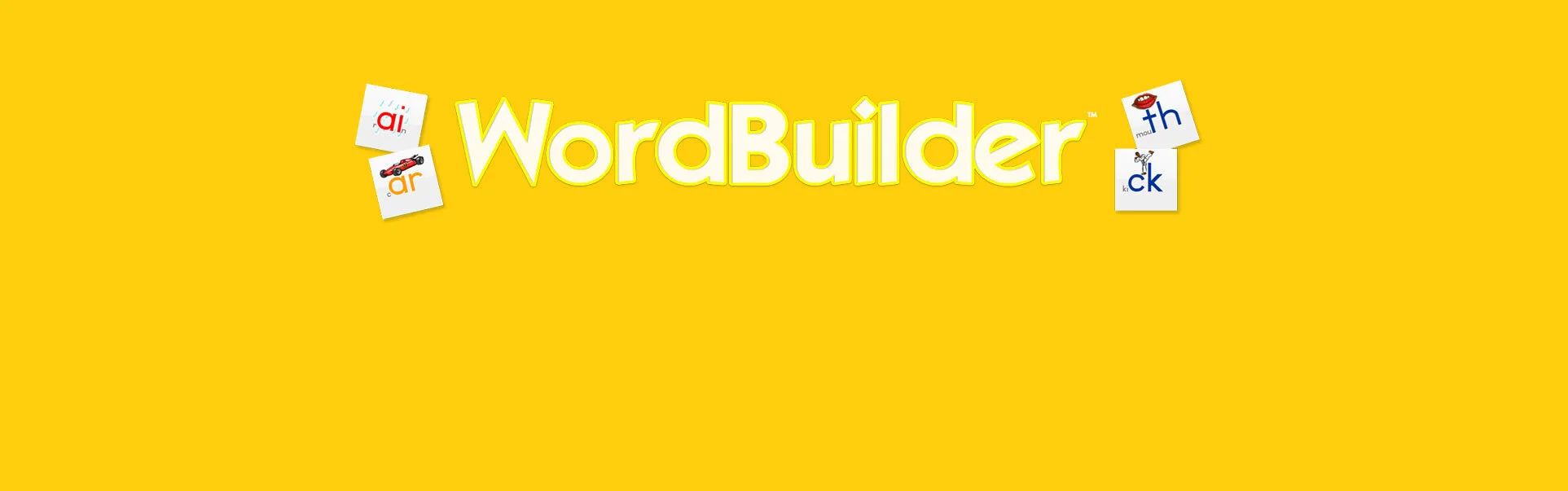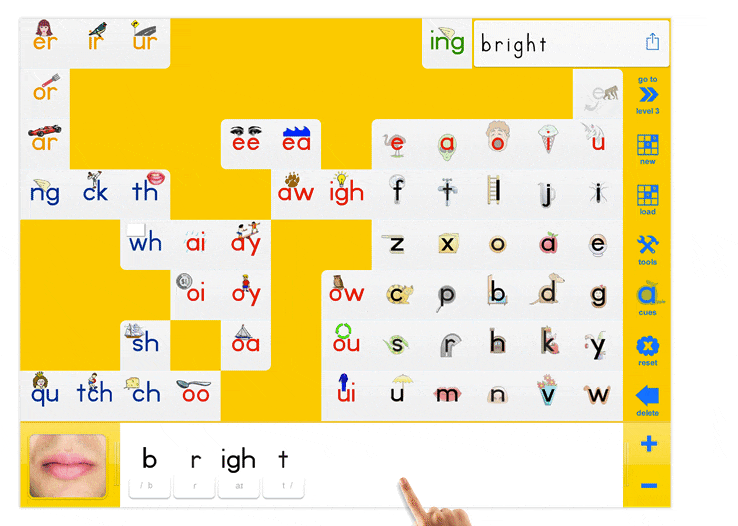Insert a blank tile
The 'blank tile' tool can be used to insert a tile without a sound or letters so that students can 'fill in the blanks'. There are two main ways of using blank tiles in Word Builder. You can:
Tap on the canvas to insert a blank tile. This is very useful if you want students to tap out the sounds in a word before thinking about the graphemes, or if a student is writing a word and they are not sure about the next grapheme:
You can also access the 'blank tile' and 'insert blank tile' tools by tapping on the 'tools' menu:
To replace an existing tile with a blank one, just tap on the 'blank tile' tool and drag it over a tile in your word:
If you want to insert a blank tile into a word you have already written (inserting a new tile spot for an extra sound and letter pattern), just move the 'insert blank' tool tool over the word and drop it where you would like it to appear: